2 前端工程化
2.1 支持环境 Node
1 | node.js JavaScript的解释器 |
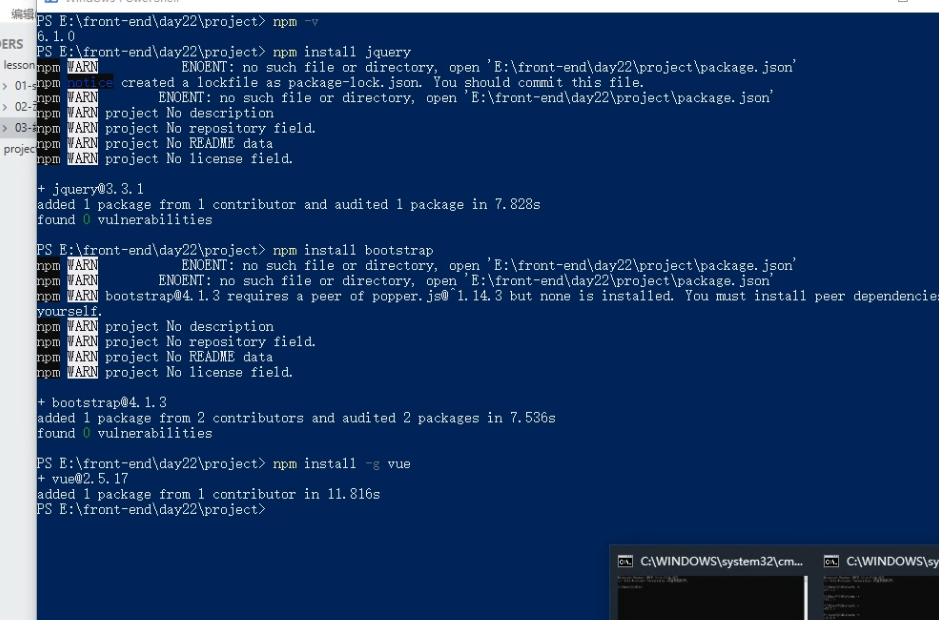
2.2 NPM 包管理工具


1 | 包管理工具 |
1 | npm install 包名 本地安装(本项目目录) (资源类) |
1 | #项目初始化 |
1 | 项目中的node_moudules 目录 不需要上传 |
1 | npm install 包 --save 下载包的同时,加入到package.json中的 `dependencies` |

删

安装依赖

开发和正式

2.3 模块化工具
- webpack
- Browserify
把前端所有的资源当做模块,向引入模块一样去使用

2.4 自动化工具
集成各种应用:代码压缩、图片压缩、编译sass….
- grunt
- gulp
- webpack
element


vuex

3 Vue生成器
集成了webpack、以及其他各种需要的工具
3.1 安装
1 | npm install -g @vue/cli 安装3.x |
3.2 使用
可视化vue ui
1 | vue create 项目名称 自动生成项目的目录 |
创建create vue 项目名
选择自定义

编译器


TypeScript语言超级
pwa项目优化,架构师

Router路由器
Vuex状态管理器
css Pre-processors预编译器

单独的和集成到一个文件中

3



3.3 包含的东西
1 | webpack |
2.4 命令打包
1 | npm run serve 临时编译,创建临时服务器 loacalhost:8080 |
4. 前端的集成环境 WebStorm
5 项目目录结构
1 | dist: 打包的项目目录(打包后会生成) |
main.js

3.*.vue
1 | <template> |
router.js
router-link替换router-view
router提供了2个标签一个是router-link一个是router-view

替换

router-link样式

路由别名(一级路由)
1 | <router-link :to="{name: 'one'}">One</router-link> |
二级路由
1 | { |
$router.push
1 | export default { |
子路由children
父组件层 $router.go(-1)
1 | <template> |
路由层
1 | { |
子路由
1 | <template> |

状态管理器vuex

state,mutations,actions
1 | // 状态管理 |
mutations修改

选择器
1 | <template> |
动画
子元素动画
1 | <template> |
父元素动画
1 | <template> |
插槽
1 | <template> |
数据持久化

在main.js里面创建VueCookie(全局)

局部

拿到cooke值和修改 生命周期mounted()
1 | <template> |
前后台ajax请求

配置全局
1 | // 安装 axios(ajax)的命令 |
举列子flask后台

前台ajxa
1 | <template> |
6 Vue全家桶
1 | vue 本身 |
pycharm启动wue项目



