jQuery例子
左侧菜单
Tab切换
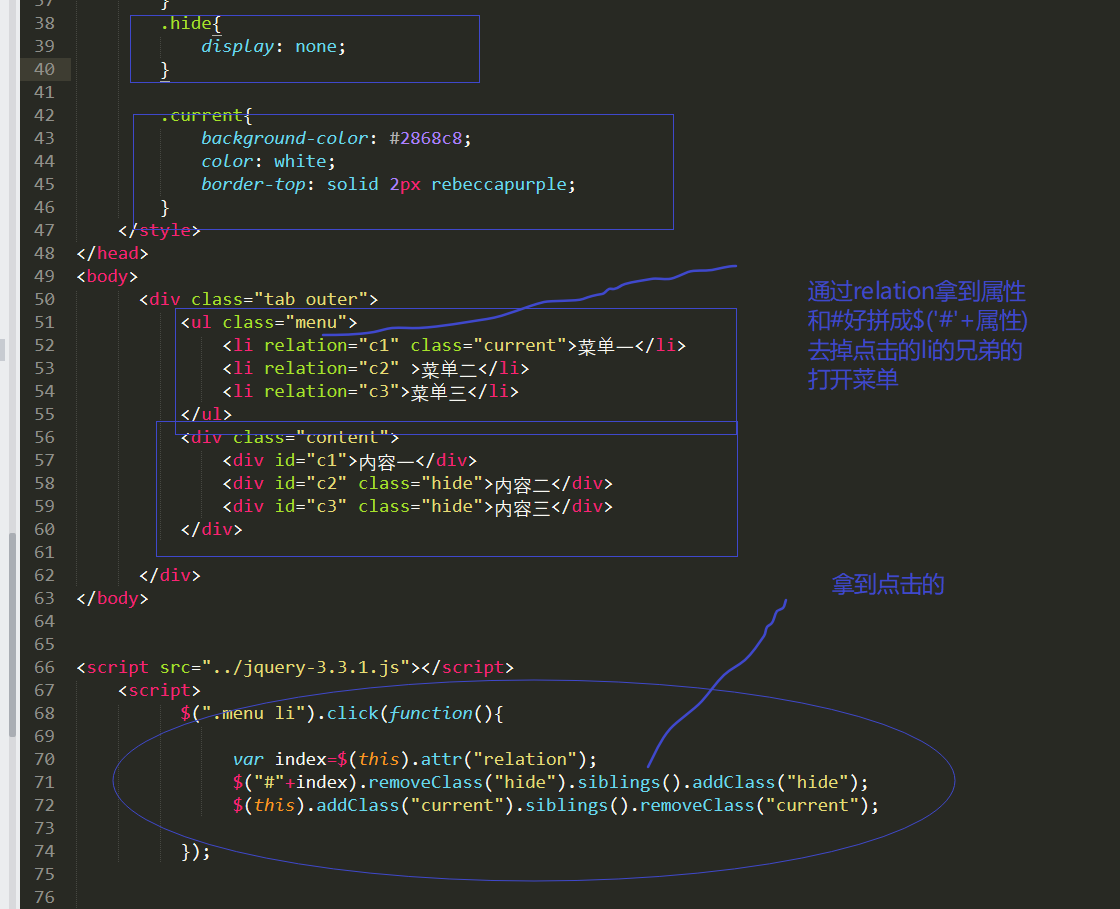
1 |
|
table正反选
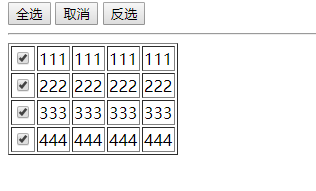
1 |
|
轮播图效果一
1 |
|
轮播图效果二

1 |
|
全屏滚动
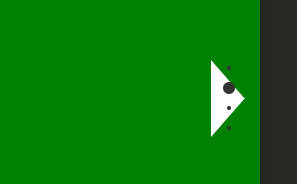
1 |
|
菜单实例
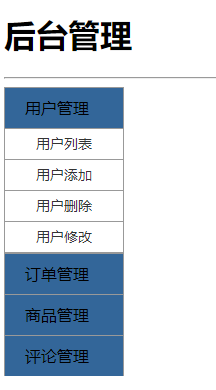
1 |
|
菜单实例css3
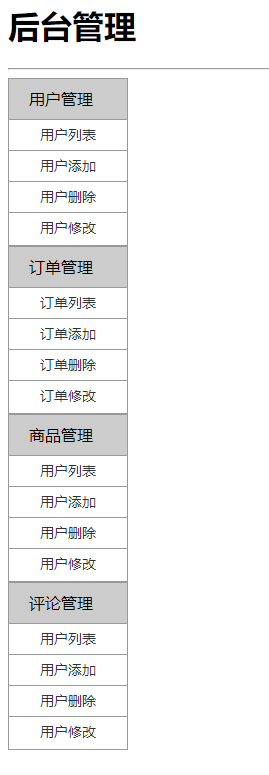
1 |
|
手风琴

1 |
|
争做长沙别墅豪装第一品牌
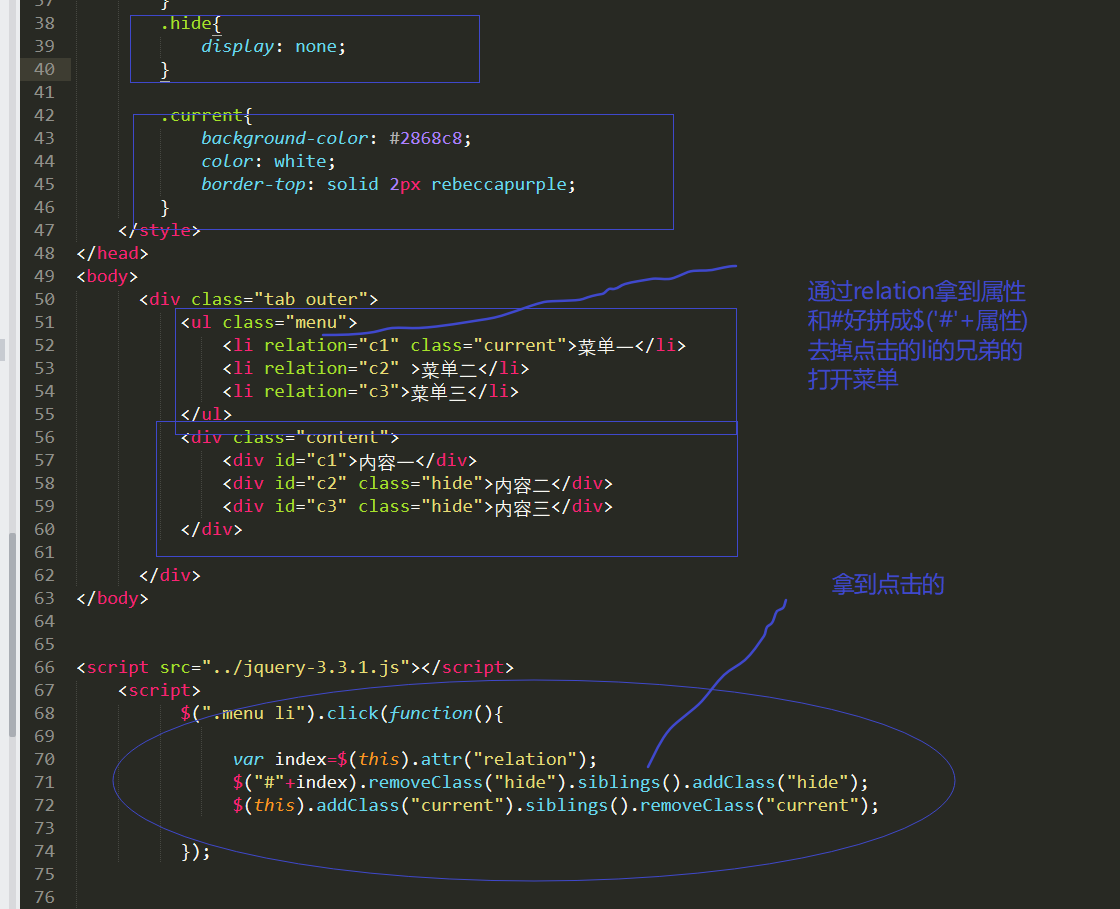
1 | <!DOCTYPE html> |
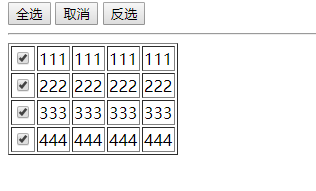
1 | <!DOCTYPE html> |
1 | <!DOCTYPE html> |

1 | <!DOCTYPE html> |
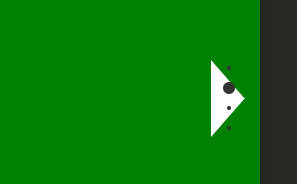
1 | <!DOCTYPE html> |
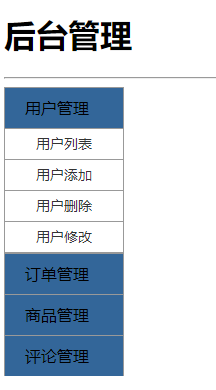
1 | <!DOCTYPE html> |
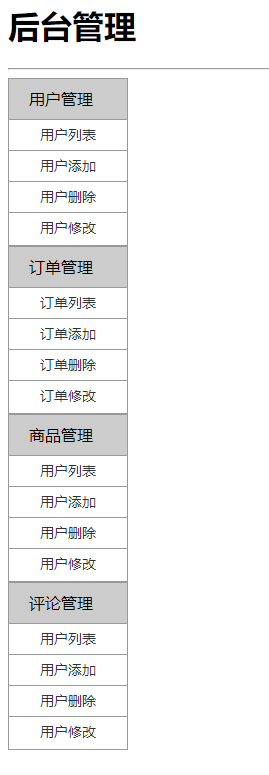
1 | <!DOCTYPE html> |

1 | <!DOCTYPE html> |


微信支付

支付宝